As you continue to evolve and grow, it’s imperative that you regularly take stock of our company’s inner workings, ensuring that your organisational framework remains robust and effective. To this end, you should initiate an Organisational Structure Survey to gain insights directly from your employees, and your valued team members, about their experiences within your company’s current structural dynamics.
The purpose of this survey isn’t merely administrative. It’s about understanding the nuances of your working environment, the clarity of roles, the effectiveness of communication, and any potential challenges that might be lurking beneath the surface. Whether it’s possible overlaps in responsibilities, bottlenecks in decision-making, or any shifts in your company culture, these perspectives will offer you a more holistic view of where you stand.
Here are some questions to help you get started – there is a section below the questions which explains how to set it up with Google Forms and Microsoft Forms
General Information (optional but helps with analysis):
- Your role in the company:
- Duration of employment:
Questions:
- Overall Structure Perception
- On a scale from 1 to 10, how clear is the company’s organisational structure to you? (1 being very unclear, 10 being very clear)
- Role Clarity
- Do you have a clear understanding of your role and responsibilities within the company?
- Yes
- Somewhat
- No
- Have you noticed any overlapping roles or responsibilities with colleagues?
- Frequently
- Occasionally
- Never
- Do you have a clear understanding of your role and responsibilities within the company?
- Communication
- How would you rate the effectiveness of communication within the company?
- Excellent
- Good
- Fair
- Poor
- Do you feel there’s a clear channel for communication between different departments/teams?
- Yes
- Somewhat
- No
- How would you rate the effectiveness of communication within the company?
- Decision Making
- Do you feel decisions are made in a timely manner within the company?
- Always
- Most of the time
- Rarely
- Never
- How often do you feel that there are bottlenecks in the decision-making process?
- Frequently
- Occasionally
- Rarely
- Never
- Do you feel decisions are made in a timely manner within the company?
- Cultural Shifts
- Have you noticed any significant shifts in company culture as the team has grown?
- Yes
- No
- Unsure
- Have you noticed any significant shifts in company culture as the team has grown?
- Career Progression
- Is there a clear pathway for career progression in the company?
- Yes
- Somewhat
- No
- Is there a clear pathway for career progression in the company?
- Resources & Support
- Do you feel the company provides adequate resources and tools to support your role and team?
- Yes
- Somewhat
- No
- Do you feel the company provides adequate resources and tools to support your role and team?
- Founder Dynamics
- How would you describe the relationship between the founders and the rest of the team?
- Very Positive
- Generally Positive
- Neutral
- Generally Negative
- Very Negative
- How would you describe the relationship between the founders and the rest of the team?
- External Pressures
- Do you feel that external pressures (e.g., from investors) significantly influence the company’s organisational decisions?
- Strongly Agree
- Agree
- Neutral
- Disagree
- Strongly Disagree
- Do you feel that external pressures (e.g., from investors) significantly influence the company’s organisational decisions?
Open-ended Questions:
- What changes, if any, would you like to see in the company’s organisational structure?
- Are there any specific issues or challenges you face due to the current structure that you’d like to highlight?
- Do you have any additional comments or insights regarding the company’s organisational structure or culture?
Setting up the survey on Google Forms:
- Log into Google and go to Google Forms.
- Start a new blank form.
- For each question above, choose the appropriate question type:
- For scale-based questions: Use the “Linear scale” option.
- For multiple-choice questions: Use the “Multiple choice” option.
- For open-ended questions: Use the “Paragraph” option.
- Input the questions and answer choices as listed above. Ensure each question is mandatory if you want to ensure that all questions are answered.
- Customise the appearance of your form if desired by clicking on the palette icon.
- Once you’ve set up all your questions, click on the settings gear icon to ensure responses are anonymous.
- Send out the survey by clicking on “Send” in the top right corner. You can share the form via email, link, or embedded on a website.
- As responses come in, you can view the responses within Google Forms or export them to Google Sheets for further analysis.
This is a basic setup, and Google Forms offers a lot of flexibility in terms of question types and form customization, so feel free to adjust as needed
Creating the Survey with Microsoft Forms:
- Open Microsoft Forms: Navigate to the Microsoft Forms website at
forms.microsoft.comand sign in with your Microsoft account. - New Form: Click on
New Formto start creating your survey. - Title & Description: Enter the title of your survey and a brief description explaining its purpose.
- Adding Questions: Click on
Add Newto start inserting questions. Microsoft Forms provides a variety of question types like Choice, Text, Rating, and more. For the Organisational Structure Survey you’ve discussed, you’ll use a mix of these types. - Options: For each question, you can toggle whether it’s a required question, shuffle options, and more.
- Theme: You can customize the look of your form by selecting the
Themeoption at the top.
Distributing the Survey:
- Share: Once your survey is complete, click on the
Sharebutton. You’ll have options to get a shareable link, embed the form on a website, or even send it directly via email. - Settings: You can adjust the settings to determine who can fill out the survey (anyone or only people within your organization) and whether they need to sign in.
Capturing Results in Excel:
- Responses Tab: After your survey is live and responses start coming in, go back to Microsoft Forms and open your survey. Click on the
Responsestab. - Open in Excel: You’ll see an option to
Open in Excel. This will download an Excel workbook pre-populated with the survey responses. Each time you want an updated version of the responses, you can repeat this step. - Live Sync with Excel Online: If you want a live-synced version, choose the
Create a new workbookoption. This saves the results directly to Excel Online in OneDrive and updates in near real-time as new responses come in.
Using Microsoft Forms integrated with Excel offers a seamless experience similar to Google Forms with Sheets. Once the data is in Excel, you can employ a range of data analysis tools, charts, and pivot tables to better understand the results of your survey.
If you need help analysing or just discussing the results you get, figure out what to do next or just blow some steam off due to the results, give us a call and we will see if there is anything we can help you with.